The first tool of creating the word cloud is Wordle.
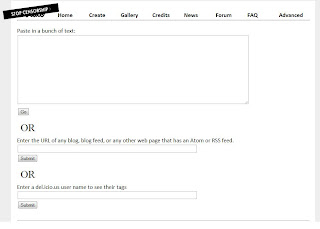
When you enter the website, click on the 'CREATE' button to start creating your own word cloud. You can choose your own text, copy and paste it into the website OR you can enter the URL of any blog, blog feed, or any other web page that has an Atom or RSS feed to use the content. I tried copying a short story and pasted it into Wordle and this is what the word cloud looks like:
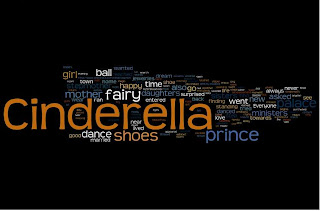
You can edit the word cloud according to your preferences such as changing the font, colour and layout. And when you are satisfy with the word cloud you have made, you can print it straight away!
The second tool created for the word cloud is Wordsift. Similar with Wordle, you have to provide your own text and paste it into the box, click the 'sift' button and you will get your word cloud.

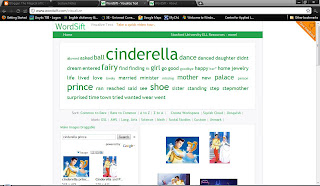
Then you will get this visualization with the most frequent word appears bigger than the others. You can also change how the words are arranged by clicking on the available button. There are also a few pictures related to the words suggested for you to choose from. In my example, there are the pictures of Cinderella dancing with the prince, which in my opinion will help a little bit for the learners to understand or imagine the story. However, if a more academic piece is used, the pictures may not be related to the content at all hence the pictures may not be much helping.
You can find another interesting tools in Wordsift website, at the bottom of the page, where there is a box which is the 'Visual Thesaurus' and a box full with the example of sentences from the text. Visual thesaurus can be used if the learners are not sure of any words so the can look up the thesaurus and a find the other meaning for that word. Meanwhile the example of sentences are the sentences which contain the most frequent word appears in the text. By reading the sentences, learners can extract the main idea of the text.
The advantages of both Wordle and Wordsift:
- The website is free
- The idea of visualizing the important words can make reading comprehension more effective by activating learners' schemata
- Can be prepared as a fun pre-reading activity
- Can be used as an in-class activity which teacher can ask learners in group to create their own word cloud and personalize it
Fortunately I cannot find any disadvantages to both tools except the webmaster can improve a little bit on their websites layout to make them looks more interesting. But don't worry, the word clouds are awesome! I personally recommend teacher to introduce these websites to the learners so that they can benefit from both tools.
-Suze-
No comments:
Post a Comment